- BY Brian Dikoff
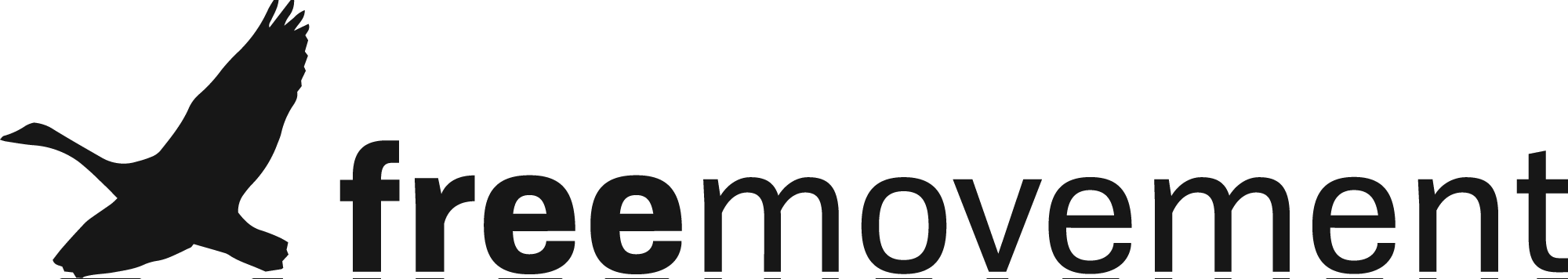
A step by step guide to applying for an eVisa
As someone who is in the UK with leave to remain, I recently tried the new eVisa system for myself and thought it would be useful to share my experience.
Biometric residence permits produced in the past few years have “31 December 2024” as the expiry date. This reflects the expiry date of the physical card itself, rather than the expiry of the person’s leave to remain. This has caused a lot of confusions with individuals asking and worrying that their status is expiring on 31 December 2024.
Since the beginning of this year, some individuals have also been receiving an impersonalised email inviting them to create their online eVisa.
“You need to replace your BRP with an eVisa now”
For me, the process started with an email inviting me to switch to an eVisa. The email was sent to the email address that I used in my last application to the Home Office. I started receiving this email in April, which was followed by a reminder in May and July.
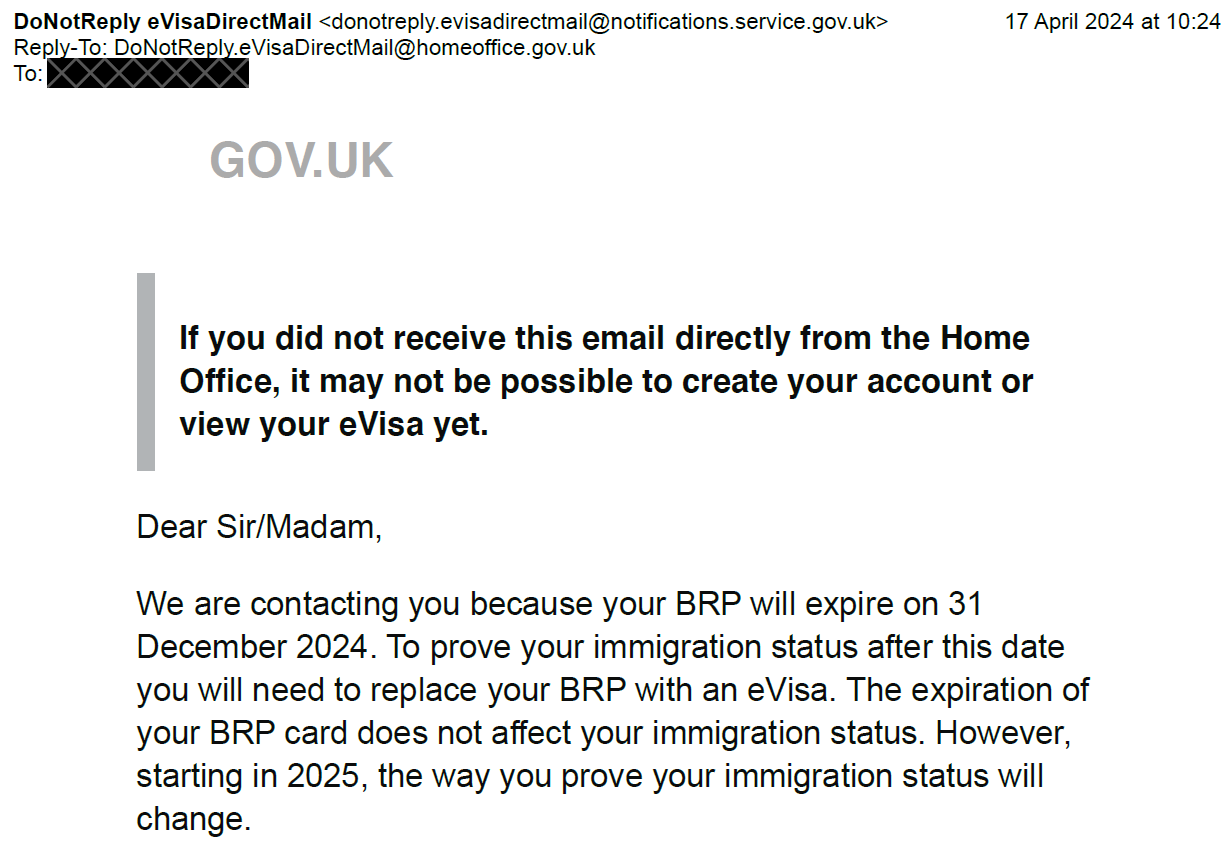
As can be seen above, the invitation is impersonal: there is no name and the link provided goes to a generic gov.uk webpage that can be accessed by anyone. Representatives have also been receiving similar emails in relation to their clients and ex-clients, but as there are no names or reference numbers in the email it is unclear who the invites are intended for.
The email from the Home Office warns:
If you did not receive this email directly from the Home Office, it may not be possible to create your account or view your eVisa yet.
The message initially given by Home Office was that individuals had to wait for the invitation email first before they can access the eVisa. From 6 August 2024 however, the Home Office has announced that all individuals with a biometric residence permit can make an application, although there’s a chance that they will be unable to see their eVisa details as soon as they create their UKVI account.
The reason behind this is because – as far as I can understand the technical side of things – digitisation is a two-stage process. The Home Office has to first create the individual’s digital status in their database before this information can then be accessed by the individual itself.
The Home Office states that it is still in the process of finalising the first step and this is why only a certain number of individuals have been invited to create eVisa account. This is also why some individuals might still not be able to see their eVisa immediately.
Accessing the eVisa
Accessing the eVisa is similar to making a mini-application to the Home Office. Only once the application is approved will you be able to access the Home Office’s “view and prove” system, which is used as proof of their status.
In order to make the application, an individual needs:
- access to a smartphone
- a mobile phone number
- an email address
- your BRP card or a valid passport with your BRP number or visa application number
I have provided screenshots of some of the process below to give an idea of what to expect.
Creating an account
The application starts in the gov.uk website to create an account.

In general, the process for me was relatively smooth but not as quick as I had hoped it would be.
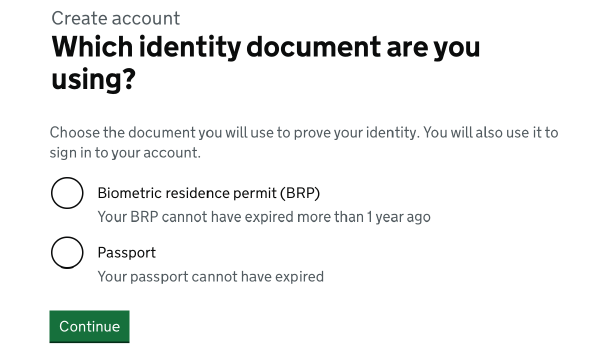
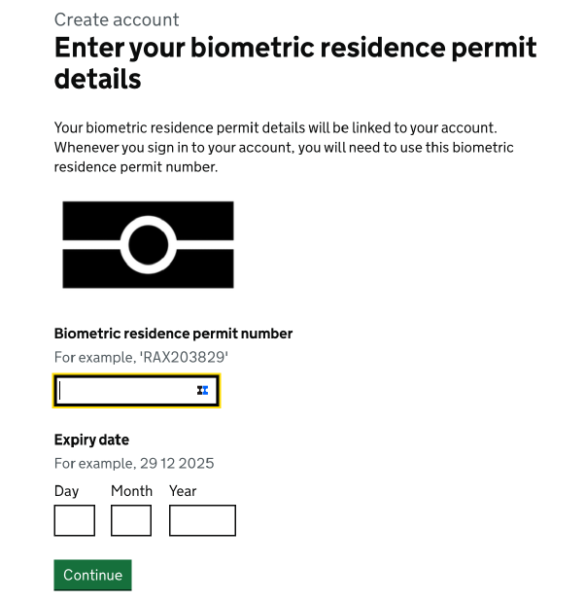
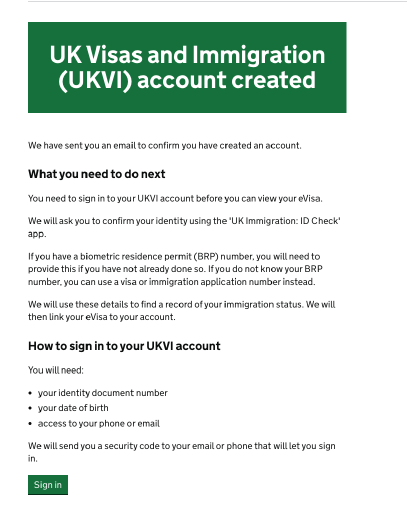
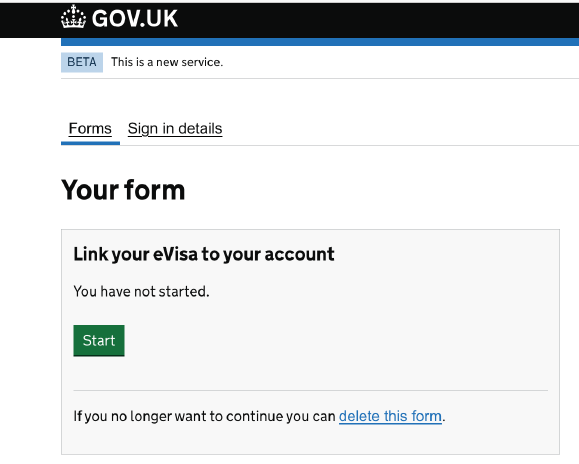
Confirming identity
Once an application account is created, individuals are asked to download and swap to a mobile application to 1) scan their identity document and 2) take a new photo.
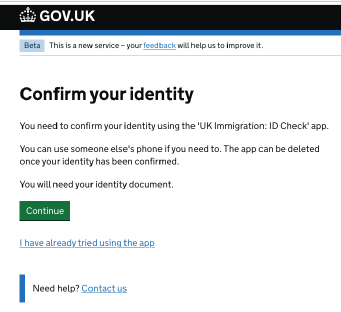
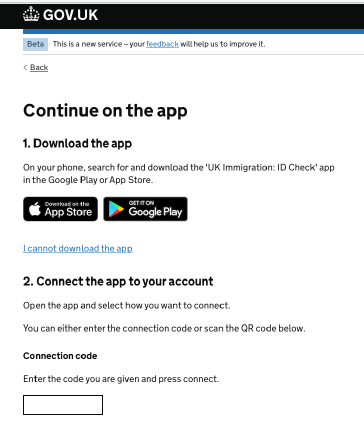
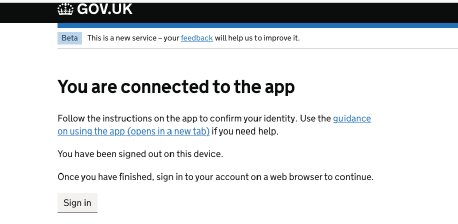
A person needs to have:
- An iPhone 7 or newer model or
- An android phone that can make contactless payments
This is because individuals will be asked to scan their identity documents, such as existing biometric residence permit in the process. As an experiment, I tried answering that I don’t have any of these phones and received the message below.
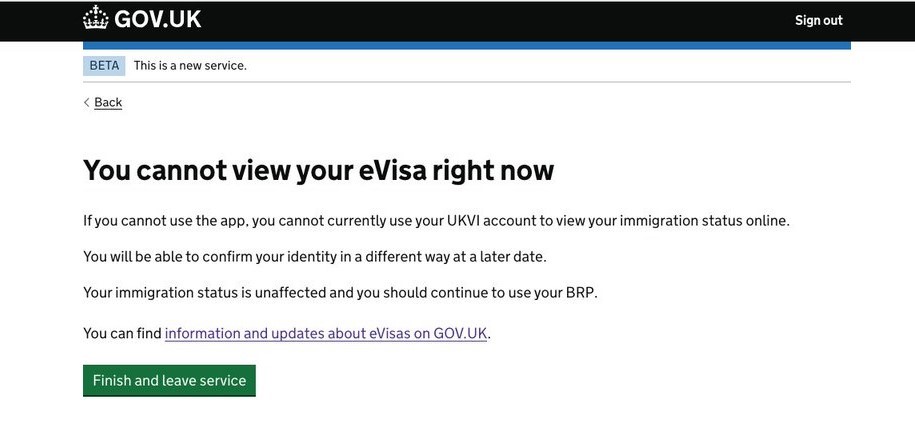
I encountered some issues with scanning my biometric residence permit, as it had to be done at a certain angle, and also when taking the photo. I spent around 15 minutes taking different passport style photos through the app, but it kept telling me that there were issues with the photo and suggesting that I retake it. There is also no option to upload the photo instead of taking it in the app.
Fortunately, the app did allow me to bypass the warning to submit the photo anyway.
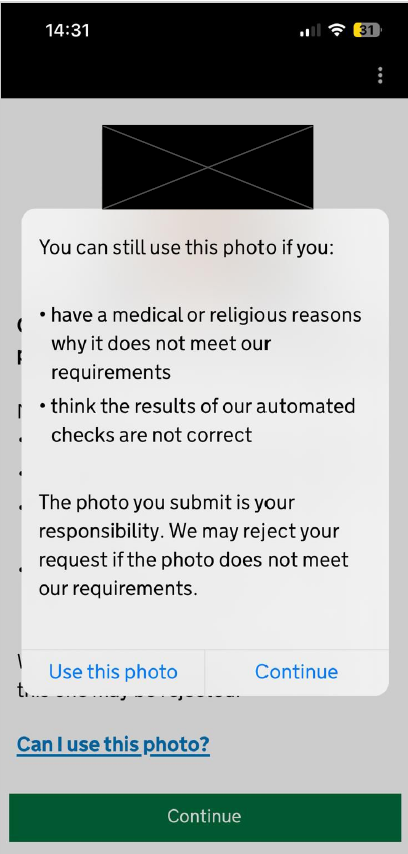
It was only a few days later that my identity was confirmed and I was able to continue with the application.
Linking your eVisa to your account
After confirmation of identity, the process then moves back to the gov.uk website to allow individuals to enter personal details that they will use to access their account.
After I submitted the application, it was then another 10 days before I was notified that the application was successful and I am now able to use the view and prove.
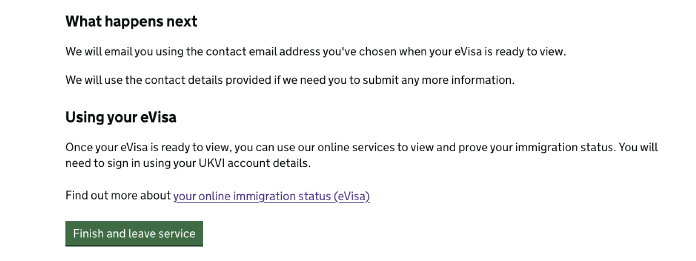
Problems ahead
There are already reports of glitches in the eVisa system, for example of an individual’s eVisa being connected to the wrong individuals. A person also needs to be relatively tech-savvy to navigate the online system, particularly in terms of making the eVisa application itself. Do note that technological/digital assistance is not considered a regulated activity, see this post for more details from OISC.
The Home Office recently tendered funding for up to 30K for organisations to provide support for individuals but it is unclear who have been awarded this funding. At Migrants Organise, we work primarily with vulnerable individuals, the majority of whom have complex mental health needs. From my experience, I believe that only a handful of our members will be able to navigate the process themselves.
One Response
Hello Brian, thank you for this detailed account and the inclusion of screenshots – very helpful! The feedback we have had is that people will need an Android 8.0 and above, and at least 135MB of storage to install the app. One of the support workers of a support group contacted us to inform that they had tried to download the app on an IOS16 ipad, an older samsung galaxy A13, and their windows devices – to no avail. Our other concern is that the GOVUK website suggests to as a ‘family member of friend’ to help you with creating a UKVI account if you are unable or unsure to do this. From our previous experience with EUSS applications, this is very concerning, because it led to a number of people being exploited by their ‘helpers’, who were they only ones knowing and having access to, the email address – which was created by them for the occasion – and password. An additional concern is the approximate number of people who will have to apply in the short space of time before the 31st of December, and the format and capacity of support which will be available. Our list of concerns and potential impacts is much longer, but wanted to highlight these.